Premature termination of the residential agreement can be initiated in the E-kyla system with at least 30 days’ notice.
- Log in to the system and select “Contracts” from the left side menu. To open the contract, click on the contract number.
- There you can see your residential agreement details. Select “Terminate contract” from the bottom line.
- Fill in the required information and confirm the termination.
- The contract termination confirmation will be sent to your e-mail address in the following business days.
- Check your bank information! Make sure you have the correct bank information under “Personal data” in E-kyla.