You can generate a new username and password here. It is also possible to log in using you TRP.
1. Click on “Recover password”.
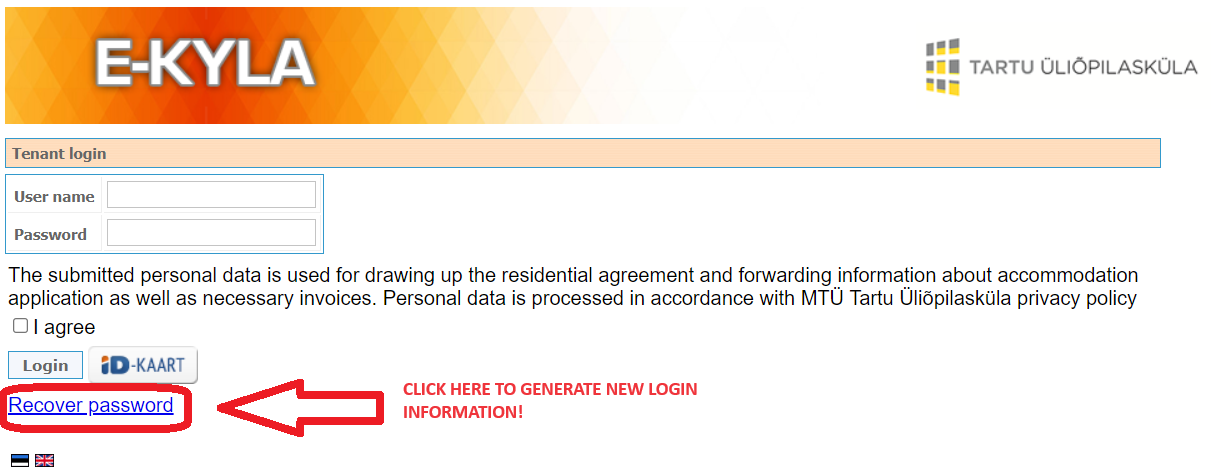
2. Then fill out your “E-mail” and enter the text from the picture. Do not fill “User name” field. 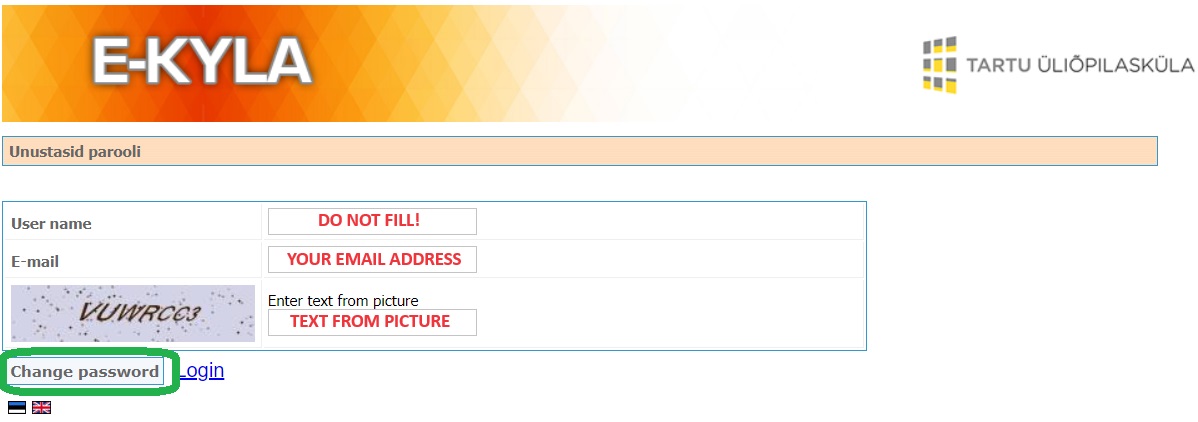
3. Then click “Change password” and then you should receive an e-mail with new username and password.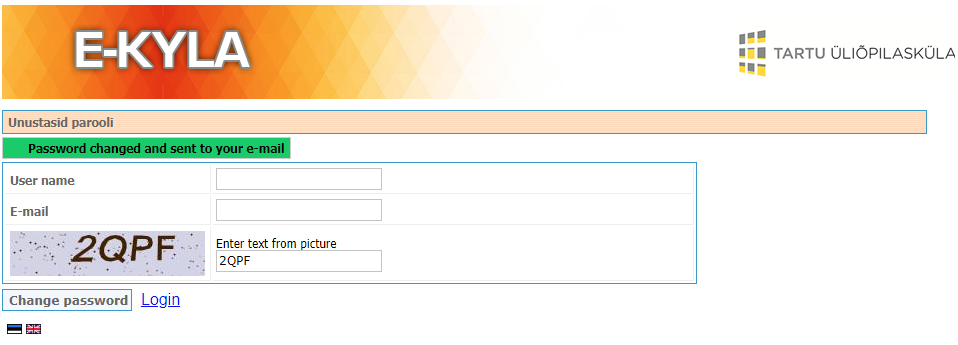
Log in with your new username and password. If there is any problem in recovering your password or the system is not working properly, please contact info@campus.ee to get new ones.