- After logging into the system, select “Contracts” on the left side menu, there you can see the residential agreement details.
- Select “Manage invoices” to see all of your invoices. To open the invoice, click on the number of the invoice.
- The invoice will show the amount due, the bank account numbers, the reference number, and the due date.
- Selecting “Open/Save” from under the invoice opens the invoice in PDF format and it can be printed, saved or forwarded.